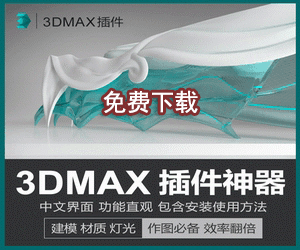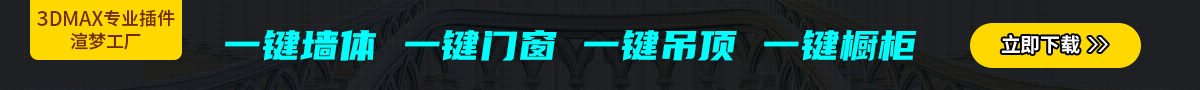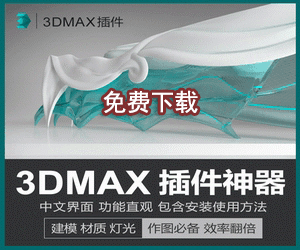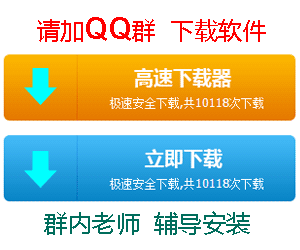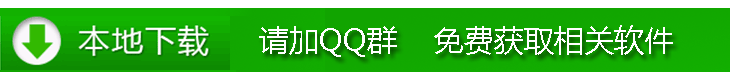C4D制作数据表格 Creating Animated Graphs in CINEMA 4D
2019-09-30 20:55:52 来源:网络 留言:0 点击:内容简介

C4D制作数据表格 Creating Animated Graphs in CINEMA 4D infographic
时长3小时18分钟,中阶教程,包含工程文件
教程中,我们学习用C4D制作动态数据表格。首先在AI做,然后导入C4D。我们用不同的方法来加速制作线、面等数据元素。用到克隆来复制元素。
In this series of tutorials, we will be learning how to create and animate graphs in CINEMA 4D. We will first start with graphs that have been laid out in Illustrator and then import those to CINEMA 4D.
We’ll learn a lot of different ways to speed up the process while creating a line, pie and bar graph. Then we’ll use Mograph Cloners and Effectors to quickly duplicate and animate objects. We also get creative with the tabs in some of our primitive objects, like the slice tab for cylinders.
You’ll also learn lots of ways to re-purpose work that you have already created if you are making a series of graphs. This training is for you if you want to learn how to make graphs in CINEMA 4D that look professional and can seamlessly blend into your next motion graphics project.
免责声明:本文是网站用户投稿的内容,发布此文仅为传递信息,不代表本网站赞同其观点,不对内容真实性负责,仅供用户参考之用,不构成任何投资、使用建议。此软件“仅限学习交流,不能用于商业用途”,如用于商业用途,请到官方购买正版软件,追究法律责任与本站无关。
下载地址:(注意:网盘的提取码在下面的链接上,请仔细查看!)
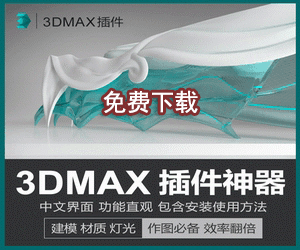
下载排行
- 汽水罐建模材质渲染C4D教程 Skillshare – 3D Product Visualization in Cinema 4D –
- C4D工业产品级别渲染教程 Helloluxx – Crafting Product Shots in Cinema 4D
- C4D教程 制作简单开花效果 How to use the Bend tool
- C4D实例效果小教程合集 Skillshare – Cinema 4D Tutorial Collection Vol.1
- C4D布尔工具教程 How to Use the Boole Tool in Cinema 4D
- C4D背景合成教程 Cinema 4D – Compositing Background Tutorial
- C4D神经细胞制作 3D Nerve Cell Sci-Fi
- 人物面部绑定C4D教程 Cineversity – Face Rig Tutorial
- C4D折纸教程 Cinema 4D R13 Paper Folding Animation Tutorial
- 三维空间笔刷沿路径运动 AETUTS Create Animated 3D Paint Strokes
相关下载