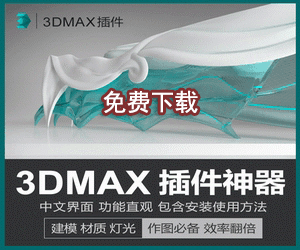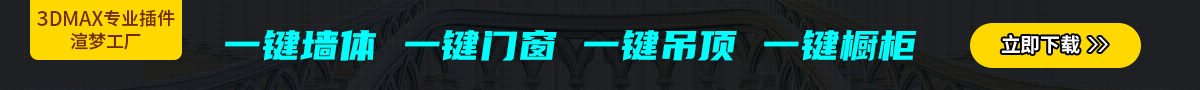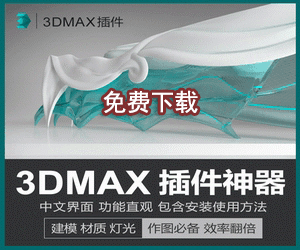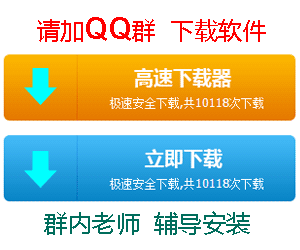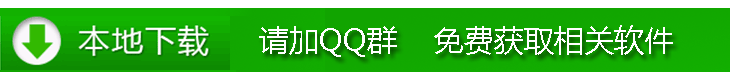C4D绘制模型建模插件 Nitro4D NitroModel v1.0.1 For Cinema 4D R13-R16 Win/Mac破解
2019-10-30 10:32:02 来源:网络 留言:0 点击:内容简介

C4D绘制模型建模插件 Nitro4D NitroModel v1.0.1 For Cinema 4D R13-R16 Win/Mac破解版 + 使用教程
粗略绘制出模型的轮廓之后,可以直接通过NitroModel插件来生成其他的部分,十分方便建模
The NitroModel is my new plugin. With this you can speed up your modeling just draw the outlines of your shape and NitroModel will generate a 3D mesh. NitroModel is easy to use and it does it all with just 4 tools. NitroModel is the basic object. The DrawTool a easy way for creating outlines you can choose to use 1, 2, or 3 point mode. The SelectTool is used to generate a spline from selected polygons. And finally the ConnectTag to connect the different parts of the model. there is the merge tool to Merge the pars to one (leg , body , arms , fingers etc) and to mirror also have cloth to make easy cloth and finaly is the nitromodel setting for setting this help to change poitn color size to make your peferences you like.
支持的软件版本:
- Win/Mac,Cinema 4D R13/R14/R15/R16
安装步骤:
- 拷贝NitroModel 1.01文件夹到C4D安装目录下的plugins下即可
免责声明:本文是网站用户投稿的内容,发布此文仅为传递信息,不代表本网站赞同其观点,不对内容真实性负责,仅供用户参考之用,不构成任何投资、使用建议。此软件“仅限学习交流,不能用于商业用途”,如用于商业用途,请到官方购买正版软件,追究法律责任与本站无关。
下载地址:(注意:网盘的提取码在下面的链接上,请仔细查看!)
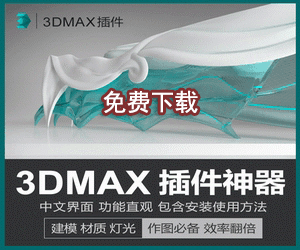
下载排行
- C4D快速制作房间插件 CGBridge RoomMaker v1.1 For Cinema 4D x64
- GreyscaleGorilla灰猩猩C4D插件预设合集 Win/Mac
- 灰猩猩C4D灯光绑定渲染插件+HDRI贴图合集 GSG Studio Rig 2.148 + HDRI Browser + HDR
- C4D布料模拟插件 Syflex for Cinema 4D R17/R18/R19/R20 Win破解版
- 灰猩猩HDRI贴图渲染预览调用C4D插件 GSG HDRI Link 1.054 for Cinema 4D R14-R21 Win/
- 灰猩猩HDRI渲染预设包 GSG HDRI Studio 1.9
- 柔软风格人物角色C4D绑定插件 Eyedesyn – Bendy Limbs Rig for Cinema 4D R17-R21 Wi
- C4D真实天空预设 C4Depot Real Sky Studio 1.11
- 物体变形连接旋转C4D插件 AVK Parametric Toolkit Cinema 4D R16-R17 Win/Mac + 使用
- 舞台灯光探照灯C4D预设+使用教程 Hantmade Stage v1.1 rev235 C
相关下载