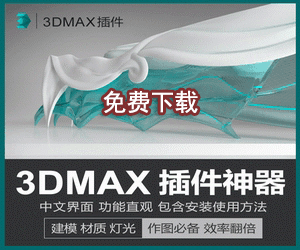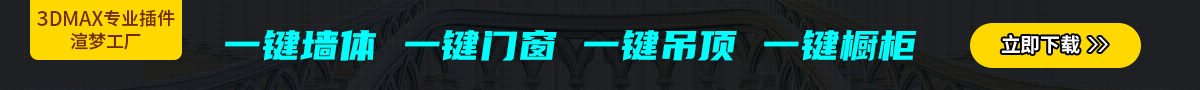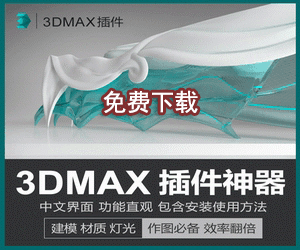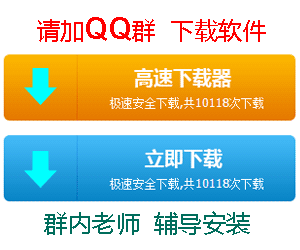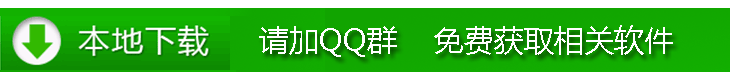C4D多通道缓存渲染插件 Aescripts Flash Buffer Pro v1.101 + 使用教程
2019-10-29 19:50:26 来源:网络 留言:0 点击:内容简介

C4D多通道缓存渲染插件 Aescripts Flash Buffer Pro v1.101 + 使用教程
C4D多通道渲染的时候,可以轻松指定和删除缓存渲染通道(Object Buffer),删除不必要的通道m,重命名等多种功能
Flash Buffer for Cinema 4D is a plugin that helps you to create Object Buffer channels when you need to prepare scene for rendering. With this plugin you can also quickly and easily assign the available channels, delete unnecessary or select objects to which it are assigned. Rename function will help specify the names of the results of rendering passes, as well as convenient to distribute all the sequences on the subdirectories.
安装步骤:
- 拷贝Flash Buffer文件夹到如下地方:
Win:c:\Users\你的用户名\AppData\Roaming\MAXON\CINEMA 4D\plugins
Mac:应用程序/Maxon/Cinema 4D R17/plugins - 对于高级用户,将FB_ImportFromFile.jsxbin拷贝到
c:\Users\你的用户名\AppData\Roaming\Adobe\After Effects\13.7\Scripts\
免责声明:本文是网站用户投稿的内容,发布此文仅为传递信息,不代表本网站赞同其观点,不对内容真实性负责,仅供用户参考之用,不构成任何投资、使用建议。此软件“仅限学习交流,不能用于商业用途”,如用于商业用途,请到官方购买正版软件,追究法律责任与本站无关。
下载地址:(注意:网盘的提取码在下面的链接上,请仔细查看!)
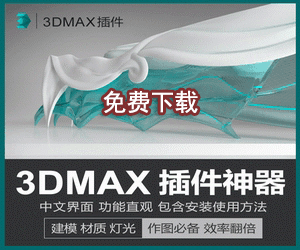
下载排行
- C4D快速制作房间插件 CGBridge RoomMaker v1.1 For Cinema 4D x64
- GreyscaleGorilla灰猩猩C4D插件预设合集 Win/Mac
- 灰猩猩C4D灯光绑定渲染插件+HDRI贴图合集 GSG Studio Rig 2.148 + HDRI Browser + HDR
- C4D布料模拟插件 Syflex for Cinema 4D R17/R18/R19/R20 Win破解版
- 灰猩猩HDRI渲染预设包 GSG HDRI Studio 1.9
- 灰猩猩HDRI贴图渲染预览调用C4D插件 GSG HDRI Link 1.054 for Cinema 4D R14-R21 Win/
- 柔软风格人物角色C4D绑定插件 Eyedesyn – Bendy Limbs Rig for Cinema 4D R17-R21 Wi
- C4D真实天空预设 C4Depot Real Sky Studio 1.11
- 物体变形连接旋转C4D插件 AVK Parametric Toolkit Cinema 4D R16-R17 Win/Mac + 使用
- 舞台灯光探照灯C4D预设+使用教程 Hantmade Stage v1.1 rev235 C
相关下载